Distributed Vue.js Applications Part 1: Loading Components via HTTP
Imagine the following scenario: We have a central content distribution server responsible for pushing new content (think of news articles, for example) to a variety of Vue.js-based client applications. But we not only want to push new content but also describe the shape of the content via Vue.js components. One possibility would be to share those Vue.js components as npm packages. Still, that way, every client application must be updated whenever a new version or a completely new component is released. What if we also could manage these components on the central distribution server and create client applications that are capable of dynamically loading components from that server?
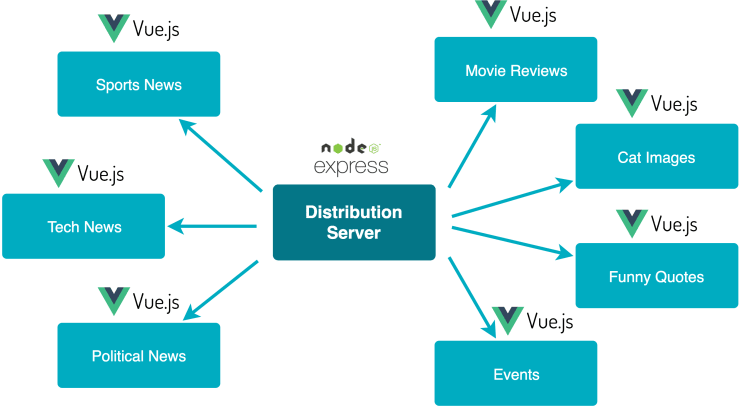
This is the first part of a series of articles about Distributed Vue.js Applications. Throughout the series, we find out how we can dynamically load Vue.js components via HTTP from a content and component distribution server. Furthermore, we explore how we can push updates to components via a WebSocket connection and how to re-render the client application whenever there is new content, or a component was updated.
In this article, we take a look at how we can use the Vue CLI to generate a component library that is ready for being distributed over a remote server. Additionally, we learn how we can dynamically load those components from the distribution server into our client application.
You can find the full code featured in this article on GitHub.
Creating a Vue.js component library
Since the release of Vue CLI v3, it’s easier than ever before to package Vue.js Single File Components in a way that they can be used standalone as part of a component library. Let’s take a look at how we can achieve this.
<template>
<h2>Hello from the Distribution Server!</h2>
</template>Above, you can see a very simple example component (server/components/MyComponent/MyComponent.vue), which we convert into a library component in the next step.
npm install @vue/cli-serviceAfter installing the Vue CLI Service, we can run the following command to create a compiled and packaged version of our component.
npx vue-cli-service build --target lib --formats umd-min --no-clean --dest server/components/MyComponent --name "MyComponent.[chunkhash]" server/components/MyComponent/MyComponent.vueOne important piece here is the [chunkhash] in the component name. We want our library components to be virtually cached forever, so we need unique URLs for our components in case a new version of a component is released.
Next up we build a very simple static server based on express to serve our component library.
npm install express// server/index.js
const express = require("express");
const path = require("path");
const PORT = 8200;
const app = express();
app.use(
express.static(path.resolve(__dirname, "components"), {
maxAge: "365d",
}),
);
app.listen(PORT);
console.log(`Listening on: http://localhost:${PORT}`);We can start our server by running node server/index.js. Now you should be able to open the following URL in your browser to see the compiled source code of our component: http://localhost:8200/…/MyComponent.c9c0abb8e999d0e5654e.umd.min.js.
Keep in mind that express is usually not the best fit to serve static files at scale. In a production environment you’ll most likely reach for something like Nginx or use a reverse proxy for express.
Do you want to learn more about advanced Vue.js techniques?
Register for the Newsletter of my upcoming book: Advanced Vue.js Application Architecture.
Loading Vue.js components over HTTP
Usually, if we want to dynamically load a Vue.js component, we use a dynamic import.
const MyComponent = () => import("./MyComponent.vue");This works great as long as MyComponent is part of the code base (either directly or as a npm dependency) of the Vue.js client application. But in our case we want to manage our components in one central place on our content distribution server instead of having to install and regularly update it in possible dozens of independent Vue.js based client applications.
// This does not work.
const MyComponent = () => import("https://distribution.server/MyComponent.js");Ideally, we could do it the way you see above. But this does not work because neither webpack nor the native implementation of import() can deal with external resources.
In the following example code snippet you can see our own implementation of import() which does work with external resources.
// src/utils/external-component.js
export default async function externalComponent(url) {
const name = url
.split("/")
.reverse()[0]
.match(/^(.*?)\.umd/)[1];
if (window[name]) return window[name];
window[name] = new Promise((resolve, reject) => {
const script = document.createElement("script");
script.async = true;
script.addEventListener("load", () => {
resolve(window[name]);
});
script.addEventListener("error", () => {
reject(new Error(`Error loading ${url}`));
});
script.src = url;
document.head.appendChild(script);
});
return window[name];
}First we parse the name of the component from the URL. Later we inject a new script tag to load the JavaScript file from the given URL. Component packages created by the Vue CLI add a new global variable for the component on the window object. We can resolve our helper function after the script was loaded and return the globally available component.
Next up you can see how we can use our externalComponent() helper function to load external components pretty much the same way as we are used to with import().
import externalComponent from "../utils/external-component";
const MyComponent = () =>
externalComponent(
"http://localhost:8200/MyComponent/MyComponent.c9c0abb8e999d0e5654e.umd.min.js",
);
export default {
name: "MyOtherComponent",
components: {
MyComponent,
},
// ...
};If you now serve the Vue.js application you should be able to see that the external MyComponent is rendering correctly.
Wrapping it up
In this first part of this article series we have laid the foundation for more exciting things to come. In the next article of this series we’ll upgrade our content distribution server to dynamically push new versions of components and also content to the client-side application.